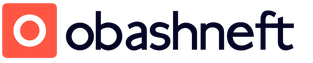Control of CCTV cameras. PTZ dome camera intelligentization: automatic patrolling, target selection and tracking
According to statistics from the IPVM portal, PTZ cameras () are used less and less in projects. Just 10 years ago, such cameras in systems were up to 40%, but now this figure does not reach 10%. According to our statistics, for every 100 cameras sold there are only 2-3 “turns”. There could be more of them, but after we ask the Customer a couple of simple questions, he often abandons the idea of PTZ cameras.
The customer himself requests a PTZ camera, as a rule, having watched enough action films, detective stories and other Hollywood (and not only) creations. A tough cop watches the recording of yesterday's robbery, commands the operator to “turn it around, zoom in, improve the image, print out this face and send it to everyone.” And how, one wonders, can he rotate and zoom in on what was filmed yesterday?
When is the best time to think about an alternative?
Our company, like everything else on the market, has its own niche. We work with the “commercial segment”, mainly small and medium-sized businesses. Our clients include many offices, shops, warehouses, private houses and summer cottages, etc. In most cases, such facilities do not have a video surveillance system operator monitoring what is happening in real time. The main task in such systems is to see what happened “yesterday”, i.e. the video archive is accessed after a negative event has already occurred.
In the absence of the operator (or even a couple of operators working in shifts), the camera looks where it was looking when the operator last addressed it. What is happening at this time in another part of the room is completely uncontrolled.
You can turn on the PTZ camera in continuous patrol mode, when it takes turns going around specified points. But, according to the law of meanness, at that very moment of the incident, the camera will look in the other direction. This problem is partially solved by the use of special software that allows a PTZ camera to work in conjunction with one or more surveillance cameras, turning to the movement detected by the surveillance camera. We will discuss this solution below.
An alternative solution, which we generally recommend, is to install several fixed high-definition cameras, covering the entire room with a constant viewing area with a decent level of detail. Actually, the frequent use of PTZ cameras in the past is associated precisely with the fact that in order to obtain complete coverage with good detail, it was necessary to install many (sometimes dozens) of analog fixed cameras.
With the advent and cheaper cost of high-resolution IP cameras, the task has become much easier. For example, 3 cameras with a resolution of 3 megapixels and a viewing angle of about 30 degrees (each) will provide confident identification of a person’s face with a horizontal linear resolution of 300 pixels/meter (width of a person’s face ~55 pixels) at a distance of up to 15 meters, covering a room of more than 200 square meters area. Of course, a PTZ camera can provide the same detail from a much greater distance, but... we have already written about the limitations above.

So, if you do not have an operator constantly monitoring what is happening through the monitor of the video surveillance system, the advisability of using PTZ cameras is questionable.
When withoutIs PTZ indispensable?
Sometimes, even if there is no operator at the console, PTZ cameras remain indispensable.
Case one. Sometimes a video surveillance system is used not to ensure security, investigate emergencies, etc., but to organize the “effect of presence.” For example, a franchisor company (one who transfers its franchise to many stores) wants to be able to see the display of goods, compliance with corporate identity, absence of left goods, etc. Stores are scattered all over Russia and it is very expensive to send a supervisor to each of them for inspections. Solution - according to the terms of the franchise, the franchisee (the one who acquires the right to use the brand) is obliged to install a PTZ camera in the store and provide access to it “upstairs”.
Case two. Very large area, installation difficulties, etc. A good one with a powerful optical zoom can “work” a person at a distance of up to 100m, i.e. cover more than 30 thousand square meters, covering which with fixed cameras will be very problematic and expensive. But who will “roll the camera” if we don’t have a cameraman?
As we mentioned above, there are solutions to automate this process. For example, the Trassir ActiveDomePlus intelligent module, which provides automatic control of PTZ cameras without operator intervention to track targets.
This approach requires the presence of at least two cameras in the system, one of which is a fixed overview camera, the other is a rotary camera with a zoom lens. When the overview camera detects movement, the PTZ camera rotates in that direction and zooms in on the moving object. Various combinations of surveillance and PTZ cameras can be used depending on the specifics of the object. The number of surveillance video cameras can be unlimited. According to the developers, a video surveillance system equipped with a set of two video cameras (survey and PTZ) is the equivalent of a video camera with a resolution of 380 Megapixels that records only moving objects, which significantly saves disk space. However, there are some difficulties when motion occurs in multiple viewing areas at once, so this solution may not be suitable, for example, for crowded places and is more suitable for areas where any moving object requires attention (factory areas, warehouse complexes, etc.) .
Thus, if you are thinking about introducing PTZ cameras, remember these important points:
- several fixed high-resolution cameras will cover the same space, completely and permanently
- the cost of these several cameras will be commensurate with the cost of one PTZ
- If you do not have an operator constantly on duty at the monitor, then who will control the PTZ cameras?
- Automation of Ptz camera control largely eliminates the disadvantages outlined above. And although such software costs extra money, its use is justified in most cases
Still have questions? Need help making a choice? Call or write to us, our specialists will be happy to help!
I.V. Oleinik
CEO of DSSL
This review is devoted to ways to control high-speed PTZ integrated cameras SpeedDome.
The consumption of high-speed PTZ cameras has grown significantly in the market over the past 10 years. There is a significant reduction in the price of these devices, as well as an increase in their technical capabilities: speed, optical zoom, functionality. Now the normal rotation speed during installation of a “preset” reaches (often exceeds) 400 degrees/s, optical zoom has long exceeded 30x value, and some cameras even have the ability to track objects in their field of view independently. Modern prices for "domes" range from 500 to 600 dollars for Chinese brands to several thousand euros for well-known Japanese, American or European brands. Unlike separate rotary mechanisms, where control is carried out by its own pair for each degree of freedom (mainly with an alternating voltage of 24 or 220 V), a telemetry receiver is integrated into the SpeedDome, which allows you to control the camera using only two wires (in the case of RS-485; some models require 4 wires for control in full duplex mode) or via video signal cable. Well, SpeedDome IP video cameras do not require additional control wires at all, although they usually have the ability to work “the old fashioned way.”
Controllers and keyboards
The simplest and most “ancient” way to control a Speed Dome camera is using a keyboard, as well as a separate stand-alone device with its own power source. The minimum cost keyboard will control rotation and zoom using only buttons and the RS-485 protocol. The buttons are quite sufficient when you only need to configure the cameras and then manage, for example, presets. But if the operator needs to constantly control the cameras, the remote control will greatly slow down his work. For such cases, a remote control with a joystick will be much more convenient - it allows you to control the camera in two coordinates at once, the focal length of the lens, as well as the rotation speed with one movement of the hand. The higher the cost of the keyboard, the more additional capabilities (for example, controlling video recorders, displaying signals from video cameras and recorders on the built-in TFT monitor) it has. Working with DVRs is limited only by the fact that they must be produced by the same company as the keyboard; There are no such problems with controlling video cameras - usually the remote controls support several protocols, which means you can control cameras from different manufacturers. With the advent of IP video cameras, the question of remote controllers for them arose. Of course, almost all PTZ IP video cameras have the ability to control via RS-485, but dragging additional wires when you already have a high-bandwidth digital network is pointless. The only drawback of an Ethernet network on copper UTP, which is the basis for 99% of IP video systems, compared to an analog one, is the short length of the segment from the device to the switch (about a hundred meters, if you do not use optics).
PTZ camera capabilities
There are two things we can talk about here. First, some video cameras have built-in advanced controls. An appropriately configured video camera conducts constant surveillance with a maximum viewing angle. When the built-in detector detects motion, the camera zooms in on the area and “follows” the moving object as best it can. At the moment of such tracking, the camera “does not see” the surrounding environment and cannot switch to another object without returning to its original position with minimal zoom. Of course, not all cameras even have a built-in motion detector, not to mention automatic tracking. 
The second applies only to IP video cameras. It was already mentioned above that the Speed Dome IP camera can be controlled using both a regular remote control and an IP remote control. However, IP PTZ cameras are, in a sense, self-sufficient devices and “have on board” a Web server. By logging in from any computer via a Web browser, you can receive an image from the camera, configure its parameters and control the rotating mechanism and lens. There are 2 methods offered here - a simple one, simulating the buttons of a control panel and allowing you to simultaneously control two coordinates, and an advanced one, which differs in detail from each manufacturer. Here you control rotation and zoom using your computer mouse. By drawing a rectangle in any part of the camera window, you will force it to zoom in on this area or, by moving the cursor closer to the edge of the image, you will receive an arrow hint; which you can move the camera in the desired direction (at the left edge - to the left, at the right edge - to the right, and so on).
Control by DVR non-PC
Controlling PTZ cameras has been an integral basic function of DVRs for a very long time. Only very cheap and very limited functional DVRs can afford its absence. Cameras with non-PC DVR are controlled in 99% of cases using the RS-485 interface. Some new hybrid DVRs that can work with both analog and IP video cameras can support IP control. According to the control method, all DVRs can be divided into 3 types: those controlled using the DVR keyboard (from the front panel), those controlled only by the mouse (for recorders where there is no keyboard) and DVRs that support both options. The first option is acceptable only for those who very rarely use manual control of PTZ cameras (the cameras are configured to bypass “presets” or “tours” in automatic mode). In most cases, using the front panel of a video recorder to control a PTZ camera is a real pain, since you have to work exclusively with a limited number of buttons: no 3D joysticks. Mouse controls can also vary greatly. A simple option is to imitate the same limited set of buttons on the front panel; it is not much more convenient. Other video recorders may use approximately the same mechanism that is described in the previous section and is presented mainly in IP video cameras. Of course, you will have to configure everything using the same buttons or on-screen menu, but this is the only option for all recorders. Overall: the mouse is good, the keyboard is not so good. The good news is that there are more and more mouse-controlled recorders, but even the latter’s internal software can vary greatly.
The control methods listed above have one common drawback. Any Speed Dome camera has 2 control speeds. The speed of control in manual mode usually does not exceed even half the speed of rotation of the camera at the time of using presets. It is obvious that the higher the speed of such manual control, the less accuracy and precision of camera positioning on the area or object of interest. It can be noted here that the camera is not used to 100% of its capabilities, and the efficiency of its use could be higher. New computer interfaces and developments are designed to cope with this task.
Software (PC-based DVR)
Computer video recorders are always ahead of non-PC in terms of capabilities. Firstly, new technologies, especially resource-intensive and complex ones, are easier to develop and debug on computers, and secondly, competition with DVRs based on embedded processors forces the same developers to constantly add new functions and capabilities, making their software more flexible and powerful . What new do developers of programs for video recording and control of PTZ cameras offer us? If we discard the variations associated with the interactivity of controls directly on the image, or the imitation of a 2D joystick, then we can separately distinguish 3 categories of new products (interfaces). The first is adding the ability to automatically control those cameras that do not have it initially, that is, controlling the camera using a motion detector in the software. Such detectors can be more powerful and advanced than those built into cameras. The second and third are associated with the use of at least one more video camera (survey), the field of view of which coincides completely or partially with the rotating one at a minimum focal length. 
Manual control
In this mode, a combination of a survey and a PTZ camera allows the operator to control the PTZ camera with one click of the mouse or, by selecting a rectangular area of the image with the PTZ camera, get it optically enlarged using the PTZ camera. In this case, 2 disadvantages of the interfaces described above immediately disappear, control is carried out at a speed1 maximum accessible to the video camera (usually stated as the speed of positioning according to presets), and the operator does not lose sight of the protected area - he sees the whole situation as a whole and its details with maximum optical zoom, so it can move the camera from one position to another as quickly as it could not using traditional interfaces.
The fact that the Speed Dome camera does not need to return to the overview position in order to select a new object also plays a role in the speed of control, and this, as already noted, is the slowest part of positioning. When the camera is positioned without large changes in image scale (almost without using zoom), the speed increases significantly.
Automatic control
Here we mean the same combination of an overview and a PTZ camera. The motion detector analyzes the image from the overview camera and sends commands to the rotary camera - now the control is fully automatic. Systems of this kind appeared many years ago, however, then they worked according to presets - each square of the image of the review camera was assigned its own position, and as we remember, Speed Dome can have up to 256 presets. However, now developers are using the capabilities of not only modern detectors, but also video cameras. The detectors are “smart” enough to transmit not just the coordinates of an object, but also the vector of its movement, since while the camera is turning towards the object, it may already have moved. And cameras have the ability not only to work according to presets, but also to execute direct commands for installation at certain coordinates; they also have plenty of speed. You just need to note that not all Speed Dome cameras, even from the middle price range, will support these functions  at. You should not expect that Chinese noname will be as fast and will have a fully implemented protocol, especially a borrowed one. If several objects appear in the field of view of the overview camera, the PTZ camera will switch between them, monitoring each one for a set time. Today, some developers are delivering systems where it is possible to control multiple Speed Domes simultaneously, and almost unlimited combinations of overview and PTZ cameras, where you can have a live 360° picture of what is happening around you, while simultaneously providing high resolution and detail of moving objects. It would seem that with the increase in resolution, when digital video cameras of 5, 8 megapixels and more are already available, the need for such a solution is not so great. But optical zoom is still difficult to replace, and a combination of overview and PTZ video cameras using, for example, 35x magnification gives the equivalent of a system resolution of more than 300 megapixels - digital cameras will not be able to achieve the same result soon. Again, the use of megapixel overview and PTZ cameras will always push this barrier forward. Of course, this system also has disadvantages. First, as stated, not all PTZ cameras are compatible, and not all are fast enough to track objects moving at high angular velocity. Secondly, the system increases in price (however, the fee is worth it - as is any increase in functionality that increases the safety of the facility or your enterprise). Thirdly, the system requires calibration - setting the coordinates of the survey and PTZ cameras to match (although there are positive changes here - for some cameras you only need to set 9 coordinate reference points, and the system will calculate the rest itself).
at. You should not expect that Chinese noname will be as fast and will have a fully implemented protocol, especially a borrowed one. If several objects appear in the field of view of the overview camera, the PTZ camera will switch between them, monitoring each one for a set time. Today, some developers are delivering systems where it is possible to control multiple Speed Domes simultaneously, and almost unlimited combinations of overview and PTZ cameras, where you can have a live 360° picture of what is happening around you, while simultaneously providing high resolution and detail of moving objects. It would seem that with the increase in resolution, when digital video cameras of 5, 8 megapixels and more are already available, the need for such a solution is not so great. But optical zoom is still difficult to replace, and a combination of overview and PTZ video cameras using, for example, 35x magnification gives the equivalent of a system resolution of more than 300 megapixels - digital cameras will not be able to achieve the same result soon. Again, the use of megapixel overview and PTZ cameras will always push this barrier forward. Of course, this system also has disadvantages. First, as stated, not all PTZ cameras are compatible, and not all are fast enough to track objects moving at high angular velocity. Secondly, the system increases in price (however, the fee is worth it - as is any increase in functionality that increases the safety of the facility or your enterprise). Thirdly, the system requires calibration - setting the coordinates of the survey and PTZ cameras to match (although there are positive changes here - for some cameras you only need to set 9 coordinate reference points, and the system will calculate the rest itself).
It can be noted in which direction we can expect the development of manual and automatic control technology:

Of course, you should not rely entirely on the capabilities of the detectors. You should not save on video cameras, expecting that the detector will cope with both noise and low-resolution images. The general rule for any security system is that the system is only as bad as its smallest component. A cheap lens attached to an expensive camera, a cable with a low-quality connector, or any other component can reduce all your costs to nothing.
Glossary
Speed Dome is a high-speed dome PTZ camera. High-speed compared to conventional rotary mechanisms. Dome, since more than 90% of such cameras are designed in the form of a cylinder with a dome-shaped optically transparent casing that protects the optics and mechanism from dust and moisture. Speed Dome cameras are also called integrated, meaning that all the necessary components are assembled into one body: the video camera itself, optics, a two-axis mechanism and a telemetry receiver.
Preset - the ability of the Speed Dome to be set to a pre-programmed position at the maximum available speed. Various modifications can store from 32 to 256 presets.
Tours (Tour, or Touring) - the ability of a PTZ video camera to execute a number of commands, for example a sequence of presets. The advanced option involves the camera remembering your actions and then executing them cyclically. Protocol - a set of commands for controlling PTZ cameras using a telemetry receiver. Typically, large manufacturers use their own protocol, but they also necessarily integrate additional protocols such as Pelco, which has become a de facto standard due to the openness of the manufacturer’s policy. Small manufacturers use only such open protocols and implement (depending on their laziness or camera capabilities) only part of the commands. PTZ is an abbreviation for Pan, Tilt and Zoom, respectively horizontal, vertical rotation and lens control. A PTZ camera is an integrated camera with a rotating mechanism and a zoom lens.
PTZ video cameras are cameras equipped with an electric motor and a rotating mechanism, operating in IP and analogue video surveillance systems.
A distinctive feature of the popular PTZ camera is the ability to control this mechanism. This is indicated by the abbreviation PTZ, which can be deciphered as panorama - tilt - zoom. This camera is controlled remotely. The operator, sitting in front of the monitor, has the ability to rotate the camera up to 360 degrees, change its tilt, and also zoom in using a varifocal lens. Such a wide possibility of manipulating the camera allows it to replace several cameras that have a static position and transmit images from only one visible view.
How to control a PTZ camera
Actions aimed at controlling the PTZ camera are provided by an electromechanical drive built into it. With its help, the camera is able to rotate and change the angle of inclination. The camera has a built-in optical zoom that allows you to remotely control the focal length of the lens. The mechanism itself can be manipulated using specialized programs or through the DVR interface. It is also possible to control the camera using a special PTZ remote control. The latter, by the way, is the most convenient solution, but requires additional costs.
It is very easy to manipulate the PTZ camera in manual mode. In this case, the operator, sitting at the computer, performs turns and tilts using keyboard buttons or a joystick.
The principle of automatic camera maneuvering is its response to changes in pixels in the camera's coverage area. That is, through the installed program, the camera reacts to movement in the tracking focus. If the fixed object moves, it turns and tracks its movement. If the object stops moving, the camera also stops. The camera stops and returns to its original position when the captured object leaves its working area. The program can be configured in such a way that the camera will not respond to areas where regular, non-hazardous movement is recorded. An example of such constant movement is a dog enclosure.
Another indisputable advantage of many PTZ cameras is the ability to program them to automatically patrol a given area. In this case, the camera automatically tracks the perimeter, moving along a programmed trajectory. Various camera modifications will allow you to program from 8 to 200 presets.
The available “auto-flip” function allows the camera to automatically rotate 360 degrees until it reaches a mechanical stop. The mechanism then continues its “walk” along the programmed perimeter.
On the video: How to set up the patrol mode of a ptz camera.
Additional Features of PTZ Camera
For analog PTZ cameras, the optical zoom of the lens can be up to 36x, in digital cameras - 22x. Digital zoom reaches a maximum of 18x.
Similar to fixed video tracking mechanisms, PTZ cameras can have sensors that respond to motion, noise effects, etc. PTZ cameras have a day/night function, which allows you to automatically switch to black and white images in the evening and at night. In addition, cameras with a dome or spherical device are equipped with built-in IR diodes. This makes it possible to provide illumination when shooting in night mode.
Modifications of PTZ cameras
Both static and PTZ cameras designed for video surveillance may differ from each other in their housing. They are also used for indoor or outdoor surveillance. PTZ cameras are available in box, dome and hemispherical versions. Dome cameras are the most popular among customers as they are the most reliable. Safety is ensured by the chamber being closed under the dome. The working mechanism is protected by a dome device and protects it from mechanical damage and various negative natural manifestations during its direct operation.
Dome cameras make it possible to adjust its observation area downward at a right angle and program a 360-degree rotation. All cameras of this kind are equipped with good IR illumination, which can be installed due to the structural features of such models.
 In the photo: Ptz dome camera for mounting on a laptop
In the photo: Ptz dome camera for mounting on a laptop Hemispherical and dome rotating cameras, designed for external observation, are reliably protected from all adverse climatic conditions, since the entire working mechanism is enclosed inside a hermetic sphere.
As for case cameras, their mechanism is in direct contact with the aggressive influence of the environment, and the case does not protect their mechanism from the adverse effects of precipitation and other natural manifestations. Therefore, case-mounted PTZ cameras are mainly used for internal monitoring and in rooms where there is no dust or excessive air humidity.
Types of PTZ cameras
PTZ cameras, like all similar devices, are divided into 2 types: analog and digital.
Among analog PTZ cameras, PTZ cameras deserve more attention. These modern devices have a simple connection, high image resolution (HD, Full HD), which is compatible with an IP video tracking device, which is not observed with old-style analog mechanisms. A modern analog AHD camera is easy to connect, which consists of transmitting video and audio signals, as well as camera manipulation, which is carried out over a single coaxial cable. For similar older cameras, an additional cable is required to control them.
IP PTZ cameras have high resolution, and they can also be connected to the Internet or to a cloud server designed for remote monitoring. This also makes it possible to control the camera from anywhere on the map using any gadget with Internet access. All types of signals are transmitted by one UTP cable type 5e.
An example of a PTZ IP camera for street surveillance is the Hikvision DS-2DE7174-A model, with a 1.3 MP matrix and a maximum resolution of 1280x720. Wi-Fi allows you to provide a wireless connection between the camera and the router and, via the Internet, be able to control the device through any gadget or computer. The WDR (wide range) function provides high-quality video in unusual low visibility conditions. Reading information and controlling the device is carried out or. This camera is equipped with a motion sensor, IR filter and backlight with a range of up to 10m. The operating temperature scale for the camera ranges from -30 to +50 degrees.
On video: Operation of Ptz camera Hikvision DS-2DE7174-A
Application area of PTZ camera
The rotating mechanism of the PTZ camera is capable of providing control of the entire territorial area. This camera is used in cases where a general overview of the area is required and within a few seconds an enlarged frame of the scene of the incident is required. Such objects are shops, banks, educational institutions and other public facilities.
The greatest effect is achieved by the combined use of static and rotating cameras. Static cameras monitor on an ongoing basis. In case of an unforeseen situation, a PTZ camera is connected. It provides a 360-degree view of the emergency site and allows you to zoom in as close as possible to determine an unusual situation. An excellent solution to this problem is the Trassir Activedom+ software module.
PTZ cameras can be used for video surveillance both indoors and outdoors. External cameras are placed in a special casing that protects them from precipitation and aggressive environmental influences, as well as from temperature changes. Some outdoor cameras are equipped with a heating system, which allows them to operate reliably even at very low temperatures. When choosing cameras, you should take into account the possible range of negative temperatures and select the appropriate models. Basically, PTZ cameras have a working temperature zone ranging from -50 to +60 degrees.
On video: Collaboration of a high-speed camera with static, general-view cameras.
Automation of the control system of a dome PTZ camera is an interesting and urgent task. With the concentration of situational centers and the introduction of video analytics, there is a need for intelligent algorithms that allow not only to analyze video from stationary (fixed) cameras, but also to point a robotic camera at a target without operator participation. The latency introduced by the digital video encoding and decoding subsystem limits the ability to remotely track a target using a PTZ camera and increases the need for local tracking automation. Our Habr post contains an overview of the main tasks for intellectualizing PTZ cameras, approaches to solving them and offers on the market.
Automation tasks
Let's consider the main tasks solved when automating a PTZ camera control system:1. Automatic patrolling
As part of the patrol function, the PTZ camera cycles through surveillance presets set by the operator, stops at each position for a specified time, and broadcasts video at the selected magnification. This function is standard and is built into almost all models of dome cameras. The advantage of pre-position patrolling is the ability to cover a large area and obtain images in each position with good detail. The disadvantages of the function are the presence of a blind spot in all positions except the current one and the constant change in the background of the scene, which makes it difficult for video analysts and operators to analyze the video. In patrol mode, it is difficult to recognize slow changes in the scene during the short interval of the camera being in each position. If the operator directs the camera to a certain position, then events occurring in other positions are not recorded in the video archive.The listed disadvantages can be eliminated by installing fixed surveillance cameras that completely cover the protected area. The PTZ camera is then used exclusively to obtain a detailed image of targets detected by surveillance cameras. The service life of the PTZ camera also increases due to the fact that its mechanical load is reduced.
2. Automatic target selection for PTZ tracking
Signal sources for automatic target selection can be: a) a fixed surveillance camera used in parallel with a dome camera; b) dome camera in patrol mode; c) other sensors, for example, radio wave or vibration sensors of the perimeter system. The video signal from a television or thermal imaging camera is processed by video analytics, which detects targets and determines their locations to guide the PTZ camera without operator participation. An example of an installation implemented by this approach is shown in Fig. 1. If several surveillance cameras with overlapping coverage areas are used, then it is advisable. Multi-channel video analytics is especially important when targets appear frequently. Repeated target detection by each camera will lead to ineffective use of PTZ cameras and tracking failures, which will complicate retrospective analysis of the archive.3. Automatic prioritization for detailing and tracking
In the case when there are several targets in the field of view of the surveillance system, and the number of PTZ cameras is limited, it is necessary to distribute tasks between PTZ cameras in an optimal way in terms of their importance. The algorithm can calculate the priority of a target taking into account several criteria, such as: a) location of the target (proximity to a protected line or the most important object); b) object tracking time (for example, each target may be accompanied by a PTZ camera for at least 10 seconds, after which it is possible to switch to another target); c) classification of human behavior (for example, the behavior “loitering in the zone” may have a higher priority than “entering the zone”). All found targets are placed in a prioritized queue for subsequent processing by an intelligent video surveillance system.4. Automatic selection of PTZ camera
The algorithm must take targets from the prioritized queue in order of their importance and distribute the targets among the available PTZ cameras, taking into account the relative positions of the targets and the available cameras. An operator can intervene in the operation of the algorithm by sending commands to the PTZ camera using a joystick or software interface (Fig. 4). In this case, the algorithm must use other PTZ cameras to track targets that were not noticed by the operator. At complex sites, it is necessary to use three-dimensional models of the protected object and camera coverage areas.5. Automatic PTZ camera aiming
In the simplest case, the guidance algorithm can be implemented using a multi-zone motion detector of a review camera: the frame is divided into many zones, each of which is associated with the prepositions of the PTZ camera. When a motion detector is triggered in the zone (Fig. 2), the PTZ camera is moved to the appropriate preposition (Fig. 4). The more zones you specify during setup, the greater the magnification you can get on the PTZ camera. The disadvantages of this approach are unstable operation when there are multiple targets and limitations in pointing accuracy associated with the selected PTZ camera prepositions.At an object with a large observation space and a large number of cameras, it is recommended to analytically transform the coordinates of the survey camera into the coordinate system of a PTZ camera without dividing the frames into zones (Fig. 3,4).
Better guidance can be obtained using professional video analytics. Communication between the observation and controlled cameras is established through the global coordinate system of the real world, to which . The accuracy of the transformation from the two-dimensional coordinate system of the frame to the three-dimensional space of the real world limits the approach of the PTZ camera, because In the event of a conversion error, at high magnification the object may appear out of view. Therefore, special requirements are placed on the video analytics of a surveillance camera: high-quality localization (segmentation) of the target and high-quality calibration are required to connect its coordinates with the PTZ camera.
6. Automatic target tracking
Once the PTZ camera is aimed at the target, it is desirable to use tracking algorithms to display and record the entire video segment of the target accompanied by the PTZ camera. When setting up a tracking algorithm, you have to make a compromise between the degree of magnification (and, therefore, detail) of the target and the frequency of displacement of the PTZ camera. The higher the magnification, the more often you have to move the camera.Common PTZ cameras do not allow you to smoothly rotate the camera at variable speeds. When the position of the PTZ camera is shifted step by step, the image “twitches” and is blurred. Therefore, a good tracking algorithm should minimize the number of camera shifts for a given magnification. The tracking algorithm must work correctly in the event of temporary mutual overlap of targets, for example, if people are walking towards each other (see video demonstration and slides about the algorithm).
PTZ tracking of a target can be carried out in three ways: a) using a PTZ camera (self-tracking); b) using a surveillance camera (external surveillance) and c) in a hybrid manner. Each method has its own advantages and disadvantages, which we will compare in a separate publication. The self-tracking algorithm is convenient when the operator sets the target manually, and the surveillance camera is missing or does not see the target. The external tracking algorithm works more consistently when there are multiple targets. For objects of the same visible size, tracking algorithms on a moving camera work worse than on a stationary camera, because in the latter case, the algorithm can better adapt to a still background. In theory, the hybrid method should provide the most stable tracking in all situations, but it has not yet been implemented in systems known to us
Effect of delay
Target tracking using a PTZ drive is a real-time, latency-sensitive task. If the total video latency on an IP network exceeds 500 ms (half a second), then neither the operator nor the server video analytics can effectively control the camera. Typically, about 300 ms is contributed by the transmitting device (camera or encoder) and about 100 ms is contributed by the VMS system decoding the video.High-quality object tracking can be realized by local video processing before compression. In this case, the target coordinates can be calculated using data from a survey or PTZ camera in 20-40 ms. Such a system can track fast-moving targets, such as a running person and a vehicle, at good magnification.
Standards support
Starting from version 1.02, the international ONVIF standard allows you to build unified solutions for automatic and manual control of PTZ cameras. In particular, the standard describes commands for controlling and reading the position of a PTZ camera, coordinate system, as well as the format for transmitting metadata about moving objects from a surveillance camera to a video management system (VMS) and/or other devices for controlling a PTZ camera.Lively Scenes
The use of intelligent PTZ functions in public places is limited by the capabilities of video surveillance analytics. Today there is no video analytics on the market that can follow a person in a crowd without using a face detector on a surveillance camera. If the resolution and viewing angle of the review camera allows the use of a face detector, then it is possible to automate the pointing of a PTZ camera for more accurate face recognition and recording of a detailed image. In this case, it is necessary to implement a tracking system based on face detector data in order to optimize the operation of the PTZ camera for the desired scenario, for example, for tracking one person or for quickly scanning all faces in the field of view.Special requirements for PTZ camera
Most PTZ cameras on the market with Pelco D (for RS422/485 serial interface) or ONVIF (for IP network) interfaces do not have feedback from the control system, in particular, it is impossible to query the current camera position and set the camera to absolute coordinates . This limitation does not allow the use of a PTZ camera for tracking using the coordinates of the overview camera.Overview of solutions on the market
DSSL's Trassir ActiveDome module provides PTZ tracking with analytical coordinate transformation. In the frame of the overview camera, an area is specified, which, through the calibration procedure, creates a connection of coordinates with the PTZ video camera. According to information from the developer, the number of surveillance cameras in a video surveillance system can be unlimited and is related to the size of the controlled area. For example, to provide a 360° view, it is recommended to install 4 overview cameras and one PTZ camera.The iTV Intellect product can implement PTZ tracking using a multi-zone motion detector of a review camera without automating the calibration process. To do this, you need to perform the following steps: 1) divide the overview camera frame into many motion detection zones; 2) program the corresponding prepositions on the PTZ camera; 3) write a script that will install the PTZ camera in a preposition corresponding to the movement zone. For PTZ tracking when two or more targets are moving, it is necessary to implement more complex logic using a script or an ActiveX component.
Our company is working on the implementation of PTZ tracking with a multi-zone motion detector and analytical coordinate transformation in the MagicBox IP video server. In the current version of the device firmware, the transfer of metadata with target coordinates and PTZ drive control is carried out within the framework of the international ONVIF standard, which allows the implementation of external PTZ camera control logic. The ONVIF Device Manager application, with which Habr already
A high-quality image is a decisive factor in the operation of a modern video conferencing system. Wide data transmission channels, innovative video compression algorithms, powerful servers - the effectiveness of all these expensive subsystems can be nullified due to an incorrectly selected video conferencing camera. Its cost in the context of the entire solution is, in general, insignificant and this is exactly the case when small savings can result in complete disappointment from the system as a whole. Fortunately, today the market offers many models - there is plenty to choose from. But what type of solution should you prefer? As practice and analysis of many projects for building video conferencing systems show, the optimal approach is to use a digital PTZ camera.
PTZ and alternatives
A description of the main advantages of a PTZ camera is already contained in the decoding of its name - Pan-Tilt-Zoom can be translated as remote control of horizontal and vertical positioning, as well as zoom (therefore, a PTZ device is often also called a “PTZ camera”). This approach is necessary for effectively displaying video conference participants in meeting rooms and conference rooms, since it is necessary to be able not only to show a general plan or close-up of the speaker’s face, but also to automatically adjust focus as the speaker moves around the room. After all, the main advantage of a high-quality videoconferencing system is to enable people to feel as natural as in normal communication.
Of course, PTZ is not the only option for solving a similar problem; there are others, but they all have certain disadvantages that do not allow us to recommend them as optimal specifically for video conferencing conditions. Let's take a closer look.
The crudest approach is to use a system of multiple cameras (often fixed or manually positioned) installed at different points in the room for each person or group. This method seems to be very problematic from a technical implementation point of view, because each camera needs to be connected to a PC or terminal, which will require additional ports with capture cards or external multiplexers. Accordingly, the project budget will increase in proportion to the number of cameras, but the result will still not be as impressive as in the case of using rotating models.
Another well-known option is to use a stationary circular camera. In this case, the device is installed in the center of the table, and the image, using special technologies, is stitched into a circular panorama. The disadvantages here are also obvious - significant optical aberrations, requiring special tools to compensate, as well as the lack of eye contact between interlocutors (after all, people usually look at the screen, not at the camera). These problems can be solved, but require additional effort or investment. For example, Polycom has a Centro solution, it is installed instead of a conference table and conference participants sit around it. The idea is interesting, but the cost of the system starts from $50 thousand.
Among the latest solutions that are positioned as an alternative to traditional PTZ models are ultra-high-resolution cameras equipped with 4K sensors. Such models have just begun to enter the market (they are offered, for example, by Cisco, Logitech) and they cope quite well with one of the main tasks of a video conferencing camera, which is to provide a close-up of the speaker’s face. This is achieved by selecting a fragment of the image on the sensor. This approach is called ePTZ (electronic PTZ). The main disadvantages include a limited field of action (the camera is still fixed), low light sensitivity compared to the optics of PTZ cameras, and a fairly high cost.
Ultimately, the most effective and therefore popular solution remains the use of a traditional PTZ camera with physical axes for pan, tilt and zoom. Such a camera is capable of showing both the entire hall and the faces of individual speakers; moreover, it is usually installed in such a way that it is natural for the speaker to look towards the lens.
PTZ cameras for videoconferencing - technical nuances
Note that PTZ cameras are used not only in videoconferencing. A similar technology is actively used in CCTV systems, where PTZ IP cameras are very popular. But you shouldn’t put an equal sign between such devices. Despite the similarity of the approach, the technologies used in cameras for video conferencing and SVN are significantly different, which is due to differences in the range of tasks being solved.
Transfer speed and video quality. In the case of an IP CCTV camera, a relatively low video encoding speed is acceptable - often a latency of, say, five seconds is not an issue. At the same time, even a half-second delay is significant and critical for video communication. Therefore, models for EHV can afford to use relatively slow analog or Ethernet interfaces for data transfer, while video conferencing cameras are connected via much faster USB 3.0 or HDMI channels (by the way, some manufacturers supply models with HDMI connectors of their own design, which also include power supply so that only one cable is connected to the camera).
The difference is also observed in such a parameter as the number of frames per second (FPS). For a video conferencing PTZ camera, this indicator must be maintained at the level of 30-60 fps so that the image on the screen looks natural and “alive”. While for a security IP camera, 5 fps is quite enough to perform most tasks. Please note - no matter whether we are talking about a PTZ HD camera or an UltraHD system - if frames are updated less than 1/30 of a second, the quality of the video communication session will be perceived as low, even with high graphic resolution.
In addition, any PTZ camera equipped with a USB 3.0 interface is equipped with a built-in hardware encoder, which allows it to independently compress the video stream that is broadcast to the network. This function significantly reduces the load on the videoconferencing terminal. There are also more advanced solutions, for example, Logitech cameras support the ability to compress video without using the computer’s CPU at all. Of course, in order to take full advantage of new technologies, they must also be supported at the level of software used to organize video conferencing. A good choice in this case would be TrueConf Terminal - the undeniable advantages of this software product include not only wide compatibility with the latest models of PTZ cameras, but also the fact that it is distributed free of charge.
Lighting requirements. Working in low light conditions is another important factor. A camera for a meeting room or conference room must clearly convey various little things: skin tone and shade (after all, people should look natural on the screen, “like in life”) under different types of lighting. The requirements for a security camera here are much softer; it is enough for it to convey a clear image of an object or situation without taking into account color nuances.
Features of optics. Video conferencing cameras are usually equipped with a lens with a wide viewing angle to cover as many negotiators as possible, as well as to ensure that people located close to the camera fall into the field of view of the lens, without the need to move closer. A consequence of this factor is also the specificity of the focal length of the lens - cameras for high-voltage cameras have a focus that is usually directed “to infinity”. In rotating models for video conferencing, the focal length is usually selected so that it is possible to cover a range from 1 to 10 meters. This is quite enough to display both the participants sitting in front and those who are, say, at the end of the negotiating table or in the back rows.
Operating time and control capabilities. An important feature of PTZ cameras for videoconferencing is the presence of protection mechanisms against overheating and burnout, which allows them to remain operational for a long time, without the risk of failure. After all, meeting rooms are often used every day during the entire working time.
Remote control. Typically, PTZ IP cameras are controlled and configured via a web interface; models intended for video conferencing must be controlled using a remote control. Accordingly, it requires support for special UVC or VISCA/PELCO protocols operating via RS 232/485 interfaces. This is important, in particular, for solving the problem of auto-guidance and auto-tracking.
Camera drive speed and reliability. This parameter is extremely important, because a PTZ camera for videoconferencing must be aimed quickly and accurately, and changing positions can occur many times within a short time. Accordingly, the drive responsible for positioning the device must be reliable, durable, fast and precise (these characteristics significantly exceed those allowed in the case of PTZ cameras for video surveillance). High pointing accuracy is especially important when using zoom, since in this case even a minimal camera shift will significantly affect the positioning of the person in the frame.

To achieve the required parameters, several basic positioning technologies are used:
- Mechanical system (servos rotate gears at the base of the camera). The classic, most common approach, the disadvantage of which is a noticeable sound when turning and often insufficiently high accuracy;
- Hybrid system. In this case, the cameras are equipped with a mechanical drive and digital zoom. The disadvantages are the same as in the previous case;
- Electronic PTZ (ePTZ) is essentially a simulation of the physical process of pointing a camera with very high positioning accuracy;
- Magnetic technology. Today it is also the most progressive from a technical point of view. In this case, a special magnetic drive allows you to direct the camera silently and with very high accuracy. The disadvantages include high cost, so PTZ cameras with a magnetic drive are used only in the most expensive video conferencing systems.
In practice, in most cases, the optimal solution in terms of price and quality ratio is still camera models with a mechanical drive.
Mounting type. This parameter is also important. A modern video conferencing camera should be able to be installed above any type of screen - be it an LCD TV or a special video panel.
If you need to organize a video conferencing system for a meeting room or large hall, then the optimal solution, despite the availability of alternatives, would be to use one or more PTZ cameras. The technical features of such devices that make them indispensable in their kind include the following qualities:
- High speed of video signal processing and transmission - without distortion or delay;
- FullHD resolution (UltraHD in the near future);
- Availability of auto-targeting, auto-tracking, depth sensor (to separate the speaker from the background), etc.;
- Availability of high-speed connection interfaces (USB 3.0, HDMI);
- Ideal color rendition even in low or changing light conditions, as well as high-quality “live” image display;
- Special lenses optimized for working conditions; limited space in meeting rooms and conference rooms;
- Special high-speed precision camera positioning drive;;
- Long time of continuous operation;
- Special type of fastening;
- Compatible with modern (including free) versions of video conferencing software.
However, as practice shows, to obtain ideal video characteristics, the best option would be to use not one, but two PTZ cameras at the same time, especially if we are talking about a fairly large hall or a significant number of participants.

How not to break a PTZ camera.
A PTZ camera for video conferencing is a complex and rather fragile mechanism that is very easy to break. However, damage to the camera due to improper use is not a warranty case from any manufacturer! But, if you take all precautions, the device will last for many years and retain all its key characteristics. So, what should you not do with the camera, so as not to accidentally break the positioning mechanism and render it inoperable:
- Do not pick up the camera by the lens if you need to carry it;
- Do not tilt the lens with your hands - up more than 90° and down more than 30°;
- It is recommended to hold the base with your hands while operating or transporting the camera.
And, of course, before you start using it, you should carefully study the instructions for the device. Oddly enough, following this very obvious advice saves you from most troubles when using any device - and PTZ cameras are no exception.