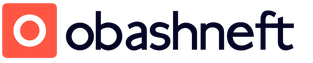How to find Minecraft villages in different ways? How to find a village in Minecraft.
Deserts and plains. At the same time, lowland villages are made of wood and cobblestone, while the main material of villages in the deserts is sandstone (in some cases, due to generation errors, this may be disrupted).
Structures
List of possible buildings present in villages:
| Structure | Quantity | Description | Building outside | Building from the inside |
|---|---|---|---|---|
| Little hut | ? | Created from wood, planks, cobblestones, wooden fence and glass panels for windows. There are four types of such buildings. One has a flat roof, along the edges of which there is a fence, which can be climbed using a ladder from inside the house. There are no doors in the opening for them in this house. The second is characterized by a lower roof, a floor made of earth, and a wooden pressure plate on the fence post, creating a semblance of a table. The third type has a more raised roof, the floor also consists of earth, but there is no table in the house. And finally, the fourth type, almost the same as the first, but without stairs and a fence on the roof. These houses may not be inhabited by residents. Although if a resident does settle in it, then he will only live there alone. |  |
|
| Big house | 0-3 | Consists of the same materials as small huts, however, it is much larger in size, and is shaped like the letter "T" on top. Farmers, as a rule, spawn in such houses. |  |
 |
| Butcher shop | 0-3 | A building containing two chairs created from wooden steps around a table in the corner. Also in the house there is a table two blocks long made of stone slabs, which is probably used for cutting meat. There is a backyard attached to this house, surrounded by a fence, which can be accessed through a door from inside the store. This yard is most likely intended for breeding animals. A villager-butcher, dressed in a white work apron, and a farmer, probably a buyer, always spawn in such houses. |  |
 |
| Library | 0-3 | It is a long and narrow house, inside of which there is a row of chairs and tables under a row of bookcases on one side, and a workbench in the corner opposite the entrance on the other side of the house. One librarian in a white coat always spawns in such a house. |  |
 |
| Farm | ? | Available in two sizes (large and small). The small farm consists of four rows of tilled beds, divided by a water channel into two groups of two rows. A large farm is two small ones together. The farm is bordered at the edges by timber. There is also a trail made of timber in the middle of the large farm. The farm often appears on flat surfaces near small huts. From this it can be assumed that the poorer inhabitants living in these huts must work on the farms. Wheat seeds, carrots and potatoes are planted in the farm beds. |  Small farm. Small farm.
|
 Big farm. Big farm.
|
| Well | 1 | It is a hole, 2x2 blocks in size, filled with water, and surrounded on top by a certain structure. This structure consists of a side made of cobblestones and a roof made of the same material, which is supported by a fence. By default, the depth of the wells is 10 blocks, but in superflat mode, when the bottom layer is reached, the bottom will consist of it. Typically, there is only one well in a village, but there is a small chance of generating two. Also, wells are most often located in the very center of the village at the crossroads roads. The well is an endless source of water, but due to a known bug, scooping up the top layer of water will not restore the source. In a superflat, the bottom of the well will be made of bedrock. |  Side view. Side view.
|
 View from above. View from above.
|
| Forge | 0-2 | Made mainly from cobblestones, wood and planks. The door is missing. In front of the house there is a small porch, at the corners of which there are fence columns supporting the roof. The porch can be reached using steps from the street. It contains a small pool of lava, surrounded on one side by an iron grate, two stoves and an anvil created from two stone steps. The house has a sitting room with chairs and a table in front of them, as well as a chest. The chest contains some useful items (see table below). There are stone slabs on the edges of the roof. This house is inhabited by one blacksmith, dressed in a black work apron, but he rarely enters it, since the house has no door. In rare cases, lava in the pool can cause nearby homes to catch fire, but developers have said they will fix the problem. After version 12w21b, there is a chance that an Ender chest will appear instead of the usual one. There is also a small chance of two forges appearing in the village. As of the 12w41a preview, an anvil will be generated instead of two stone slabs. |  |
 |
| Church | 0-2 | It is a small tall building made of cobblestones and cobblestone steps. The church consists of two floors, as well as an observation deck at the top, between which you can move using a long staircase running through the middle of the building. The windows are made from glass panels. Many players initially mistake the church for an observation tower or town hall. A priest in a scarlet robe always lives in this building. |  |
 |
| Flashlight | 0-6 | Can be placed anywhere in the village and is designed to illuminate it. It is a block of black wool on a fence post, three blocks high. The wool has four torches on each vertical side. In version 1.4.4, due to a bug, it is generated incorrectly. |  View from below. View from below.
|
 View from above. View from above.
|
| Road | N/A | Made of gravel, three blocks wide and one deep. Roads approach almost every house and intersect near well. |  View along the road. View along the road.
|
 Crossing roads. Crossing roads.
|
The note:If the village is located in the desert, then the materials from which the houses are made will be different from those in houses on the plain. In this case, smooth and regular sandstone and sandstone steps will be used. The roads will also be paved with sandstone.
Chest Contents
The chest located in the secret room of the forge can generate from three to eight stacks of resources with the following probabilities:
| Resource stack | Spawn probability | Probability of generation at least one stack |
Number of resources in a stack |
|---|---|---|---|
| Red Apple | 15 ⁄ 94 | 59,85% | 1-3 |
| Bread | 15 ⁄ 94 | 59,85% | 1-3 |
| iron ingot | 5 ⁄ 47 | 45,13% | 1-5 |
| an iron sword | 5 ⁄ 94 | 25,64% | 1 |
| Iron pickaxe | 5 ⁄ 94 | 25,64% | 1 |
| Iron helmet | 5 ⁄ 94 | 25,64% | 1 |
| Iron cuirass | 5 ⁄ 94 | 25,64% | 1 |
| Iron Leggings | 5 ⁄ 94 | 25,64% | 1 |
| Iron boots | 5 ⁄ 94 | 25,64% | 1 |
| Seedling | 5 ⁄ 94 | 25,64% | 3-7 |
| Obsidian | 5 ⁄ 94 | 25,64% | 3-7 |
| gold bar | 5 ⁄ 94 | 25,64% | 1-3 |
| Diamond | 3 ⁄ 94 | 16,21% | 1-3 |
| Saddle | 3 ⁄ 94 | 16,21% | 1 |
| Iron horse armor | 1 ⁄ 94 | 5,7% | 1 |
| Golden horse armor | 1 ⁄ 94 | 5,7% | 1 |
| Diamond horse armor | 1 ⁄ 94 | 5,7% | 1 |
The generation algorithm places one of the resources in a random cell of the chest three to eight times, and it is possible to replace previously placed items with new ones.
Finding NPC Villages

Village in the desert
One method of finding a village is to search for it in a superflat world, where a single biome allows them to generate more often. The point is that an auxiliary superflat world is created with the same grain in which the village is searched, and then using the coordinates it can be found in the required one. This method doesn't always work:
- Find out the grain of the world in which you want to find a village. To do this, press the F3 button (1.2.5) or enter the /seed command.
- Create a super flat world with a given grain, with a single desert or plain biome.
- If your computer is powerful enough, set the rendering distance to maximum.
- Fly and look for NPC villages.
- If found, write down the x and z coordinates.
- Go to these coordinates in the first world.
- An NPC village may appear there, although the structure and content may be different.
The method is not entirely effective, since villages are generated in certain biomes (plain or desert). Because of this, false positives are common. It is more effective in point 2 to create a normal world (only in Creativity mode), the village will be more difficult to see, but the chance of finding it is almost 100%.
NPC Village Expansion
First of all, the player can install wooden doors in houses that do not have them. However, you need to follow some rules in order for residents to settle there. You need to start with the location of the door. A necessary condition is that the space "outside" one side of the door must be larger than the space "inside" on the other side of the door. The space "outside" is that which is in direct sunlight (transparent blocks, such as glass, do not prevent this). Any space that is not transparent or exposed to direct sunlight is called "interior." The amount of “external” and “internal” space is calculated as follows: five blocks are taken from the door in one direction in a straight line, and five more in the opposite direction. The number of illuminated and unlit blocks is then compared. If the number of illuminated blocks (external) is greater than the number of darkened (internal) blocks, then the door is functional and positioned correctly.
- Additional buildings for residents can be built from any blocks, provided that sunlight does not enter inside, that is, the roof should not consist of transparent blocks.
- To notice and evaluate a correctly installed door, a resident must be located within a radius of 16 blocks horizontally and 3-4 blocks vertically from it. The door may not be seen or used while the resident is not in the area.
- Each correctly installed door produces 35% of a resident. This means that 3 correctly installed doors lead to the appearance of a new resident, and every 20th door leads to another one. That is, 21 doors will lead to the appearance of 8 new residents.
Creating NPC Villages
The player has the opportunity to found a new village by transporting residents to another location, however, the following conditions must be met:
- The distance between the border of the old village and the new one must be at least 40 blocks, otherwise the resident will return to the old village.
- A new village must have houses suitable for habitation, otherwise the resident will wander aimlessly.
Since a villager cannot simply be pushed into a new village, due to the fact that he will return back when he reaches its border, there are more sophisticated methods of moving him. Most often, rails are laid between the new village and the old one. A resident is pushed into a trolley, and he makes no attempt to get out of it, even after crossing the border of the old village, until he is pulled out of the trolley. After this, it is recommended that doors be installed in the new village so that residents can identify it.
Note: Destroying all the doors in the village leads to the disappearance of its borders.
Starting with snapshot 12w34a, you can create villages in parallel worlds. There are no inhabitants of the ordinary world, and the mobs of the Nether and the End are not designed for the presence of villages and will not attack residents. Additionally, the villager will not attempt to return to the old village through the portal.
Creating a Village with Zombie Villagers
With the introduction of zombie villagers, it became possible to create a village from scratch. To do this, you need to cure at least two zombie villagers (they sometimes appear instead of regular zombies). You will need one exploding potion of weakness and a “simple” golden apple for each.
Advantages of the method: There is no need to find the original village, therefore you can found a new village anywhere in the overworld.
Flaws: requires expensive resources, therefore difficult to implement at the beginning of the game; It is necessary to separate the zombie villager from ordinary zombies, and besides, he spawns quite rarely.
Creating villages in the Nether
First, we build a portal in the village and go through it. We build houses with wooden doors near the portal in the Lower World. The close presence of lava is very undesirable.
Creation of villages in the Land
We go to the Land, build houses there and make a railway path to a new village. Then we return to the old village in the ordinary world, make the railway path to the portal. We drive the residents into the trolley and take them away. Then, near the portal, pull the residents out of the trolley and throw them into the portal. On the obsidian platform, put the residents in the trolley and take them to the village.
Story
At first the NPC worked on the villages
Minecraft village- this is a kind of oasis in the desert, where you can replenish your supplies, spend the night, and maybe even settle down for good, especially since no one has canceled the freebie regime. The benefits of Minecraft villages are hard to underestimate.
Firstly, in the villages you can find ready refuge from the misfortunes of this unfriendly world. At a minimum, the walls, roof over your head and the entrance door to the house are provided regardless of the biome where the village is located.
Secondly, the entire infrastructure for life here has already been created. There is a well, a vegetable garden, a stove, a workbench, and there are chests in the houses for storing things. In the Minecraft village, you can find good drops in some chests.
Thirdly, trading with local residents makes it possible to obtain rare items, good protection and weapons, as well as unique magic books for enchantment.
How to find a village in Minecraft?
Minecraft villages appear in plains, savannahs or deserts. As a rule, a village consists of several houses and infrastructure, each of which is the home (spawn place) of a specific resident. Also, you can build it; for this, read the article on how to build a village in Minecraft.
Small houses may appear in minecraft village in quantities of up to seven pieces. Not exceeding 5 by 5 blocks in size, they have an open exit via a staircase to a fenced-in roof. They meet often and, as a rule, are not busy with anyone.
The big house is literally the center of the village as all the residents appear in it. It is built in the shape of the letter "T" and stands out noticeably from other buildings.
The leather craftsman's house has a fenced-off area where livestock is raised. The tanner himself wears a white apron. A resident farmer can be seen near him.
The library is a very narrow building, with bookshelves inside on one side and tables, chairs and a workbench on the other. Here you can meet a librarian in a white coat, since this house is where he spawns.
The farm in the village consists of 4 rows of cultivated land on which wheat, carrots, potatoes, and beets are grown. The beds are divided into 2 rows between which there is a stream of water. The farm's boundaries are separated from the grass land by tree trunk blocks. In later versions of the game, residents harvest their own crops and sow their seeds.
The well is made in the form of a 2 by 2 hole, 10 blocks deep, fenced with cobblestones and having a roof. It is a constant source of water for the village.
The forge has external features that distinguish it from other houses. The entrance is made like a small porch under a large roof. Under this roof there are 2 stoves and an anvil. A blacksmith appears in this house.
Church in Minecraft designed in the form of a 2-story building with a fenced area on the roof. Church windows are made of glass panels. The priest lives in the church - a character in burgundy clothes.
Hello, editor sailor is here. In this article you will learn Minecraft village code.
Village in minecraft
Let's start with the fact that some of you may have a question. What is a village in Minecraft? A village in Minecraft is one of the randomly spawning objects in the game. These also include dams, abandoned mines, etc.
The village has many advantages. I talked about them in my other article. This is why many players really want to find her, but the fact is that she spawns randomly and this can only be controlled by code. Now I will tell you about it.
Code for wood in minecraft:
- 616368330
- 5709895089551681541 (in addition to the village, some animals and a couple of hard-to-reach resources will also spawn)
- 1395232728358513991 (spawn at a certain point).
Using these numbers, you can easily find that very village.
If you don’t know what it is needed for, then I’ll tell you briefly.
- Residents. With their help, you can exchange emeralds for other important items.
- A place to live. There are built houses in the villages and you can find a home without any difficulties.
- Food. There are also beds with planted wheat, so there will be no problems with food.
- Chests. Like other buildings that spawn on the map, it has chests with resources.

Search the internet for a village locator tool. Fans of the game have come up with a tool that analyzes your seed or save and finds villages for you. You can then take the resulting coordinates and use them to find the village in your game. Note that the accuracy of such programs is about 66%, so one village out of three will not be located where the program indicated to you.
- One of the most popular tools for finding villages is Chunkbase. To use it, follow this link: chunkbase.com/apps/village-finder. Launch an updated browser, such as Chrome, to take advantage of all the search engine's features.
- There are currently no tools to find villages suitable for Minecraft PE.
Enter your seed or upload a save file. The fastest way to load your world is to enter the current seed. If you're playing on a computer, you can download the level.dat file located in the %appdata%\.minecraft\saves folder.
- To find the seed of the current game, enter /seed into the chat window. If you are playing a multiplayer game, ask the admin for the seed.
Remove the card. After you load the seed, brown dots representing villages will begin to appear on the grid. If you zoom in too much on the map, you may not see anything. Zoom out on the map by rolling the mouse wheel until you see dots.
Remember the location of the villages so that you can check their presence in the game later. Change coordinates by dragging your mouse over the map. Hover your mouse over one of the points to see its coordinates in the game. Since the map shows all possible village locations, you may want to remember a few locations in case those villages were not generated.
Find your coordinates in the game. When you return to the game, find your coordinates. This will help you find villages. You can also use the teleportation command and move directly to the village without exploring any places for this.
- If you are playing on a computer, press the F3 key to find out your coordinates. If you play Minecraft PE, you will have to use third-party programs to find out your coordinates. In the console version, you can see your coordinates on the map. You will find more information in the article "How to determine coordinates in Minecraft".
- To move to a specific location, enable cheats and enter /tp name X Y Z . To teleport to Minecraft PE, use the inventory editor. In the console version, you can only teleport to other players. More information can be found in the article
Many Minecraft players prefer multiplayer mode because they quickly get tired of wandering around the world alone. However, they are not aware that in fact they are far from alone in this world, and if they had a little more patience and spent a little more time, they might discover something that would convince them. After all, at any moment you can stumble upon a full-fledged village, in which there is a wide variety of buildings and inhabitants. And studying such a settlement is a whole segment of the game, on which you can spend more than one hour. Therefore, it is important to know how to find Minecraft villages, because they will significantly increase interest in the game.
Game village
But first, it’s worth understanding what the essence of such a settlement is. Indeed, in order to learn how to find Minecraft villages, you need to understand why they are needed, what they give and what they generally look like. So, the Minecraft village is a certain section of territory that contains a large number of different buildings, both residential and public, for example, a library or even a church. In addition, in the village there are always a lot of different chests in which you can find useful items and resources. So you shouldn’t think that such a settlement is useless and can only serve as an aesthetic decoration - you can take a lot out of it. Well, observing the life of people from there is also a very interesting process. Therefore, everyone should know how to find Minecraft villages, and this can be done in different ways.
Ordinary searches

The simplest and most straightforward way is to explore the territory. If you want to know how to find Minecraft villages, then this is where you should start. You just need to go on a journey through the game world and carefully look around. After all, the village will in any case be in some part of your world, so in the end you will find it. It is important to know that NPC settlements are usually located close to water and in flat areas, so you can narrow down your search area, which is very useful if you decide to play on a large Minecraft map. How to quickly find a village is a completely different question, since the method described above assumes that you are in no hurry and simply explore the surrounding areas, gradually exploring the world. There is another special method for quick searching.
Creating and using a map

If you don't have time for a long search, then you can learn how to find using a map. Do not think that it will be easy, since you will need a lot of resources to build this map, because it is simply impossible to find it in nature. A map is created from eight sheets of paper and a compass, which in turn can be made from four iron ingots and one block of red dust. The compass is placed in the central cell and surrounded by paper - the result is a map on which you can find the approximate location of the village. Rest assured, it is marked there, and if it is not on your map, then you should change the scale. Unfortunately, this can only be done on a workbench, covering the map with eight more sheets of paper. Repeat the operation until you see a mark on the location of the village, then go straight there. Finding original and effective ways is what the Minecraft game is all about. You already know how to find a village, it’s time to talk about special methods that cannot be used in all cases.
In-flight search

If you don't want to waste time searching for the village at all, then you will have to resort to using the command line. Start the game in creative mode and use double jump to fly up. Then climb as high as possible and look around - eventually you will notice a village, after which you can safely fly there. In creative mode, the village, in fact, is not needed at all, since you have all the resources in unlimited quantities. So switch the mode back to survival and enjoy the village you found in seconds.
Village grain
Many players ask on the forums about certain seeds of the village, which they have heard about more than once. These grains actually exist, but they are not at all an in-game item, like, for example, a grain of wheat. The grain of a village is a certain numeric code that is given to it automatically when creating a game. You can write down this code by pressing F3 - there you will also find the coordinates of the found village. The whole point is that this code can be entered when creating a new world, and then you can find a village in the new world according to the coordinates that you wrote down along with the seed of the village. This is a fairly convenient and practical method that you can use at any time, and it works with almost one hundred percent probability.